The Pronunciation Recall activity is perhaps one of the best ways on WordSwing to review words you have been learning. It pulls words from any combination of your word lists, and drills you using a spaced-repetition algorithm.
We hope that this activity may find its way into your core study routine.
Adjusting your active word lists.
What you want to review may change from moment to moment. Perhaps you want to:
- Review material you’ve just discovered, or
- Polish up material you’ve known for ages to make sure it’s not lost is some deep brain crevasse, or
- Focus on material from a particular dialog or a text game.
Now this is easy!
Go to the Pronunciation Recall activity and start a “Custom” review session:
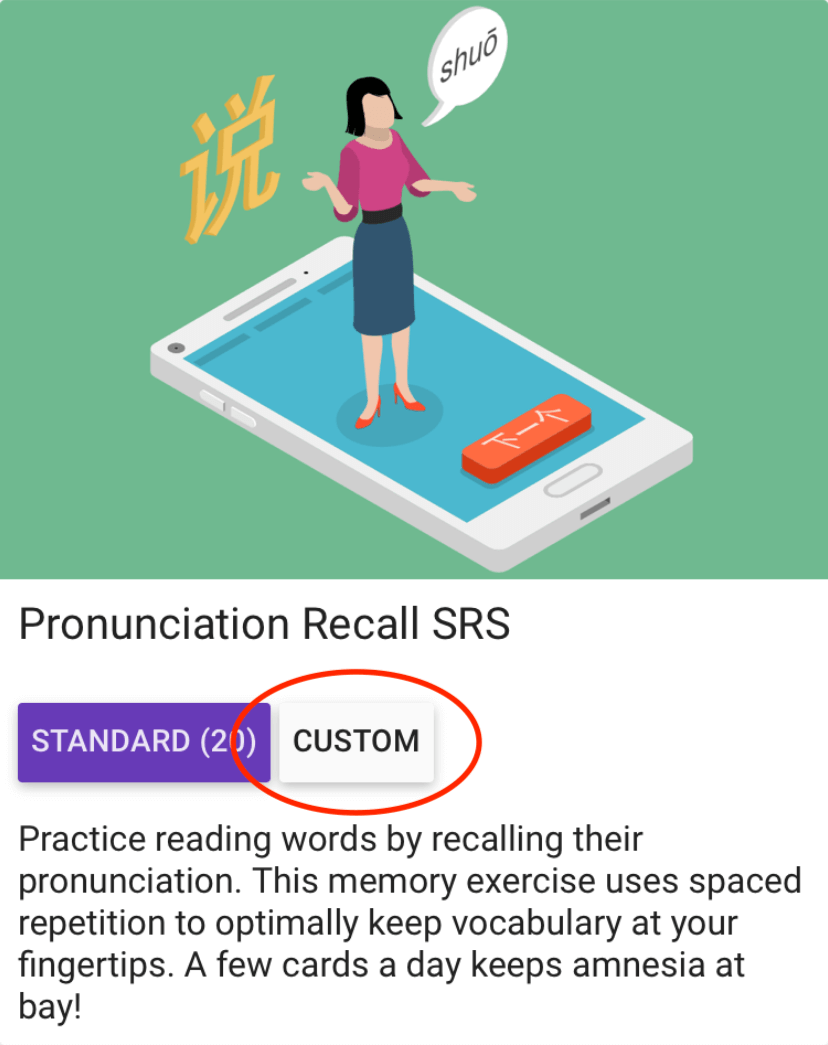
Then select to study “Words from your word lists.” At this point you can then choose the word lists you’d like to draw words from:
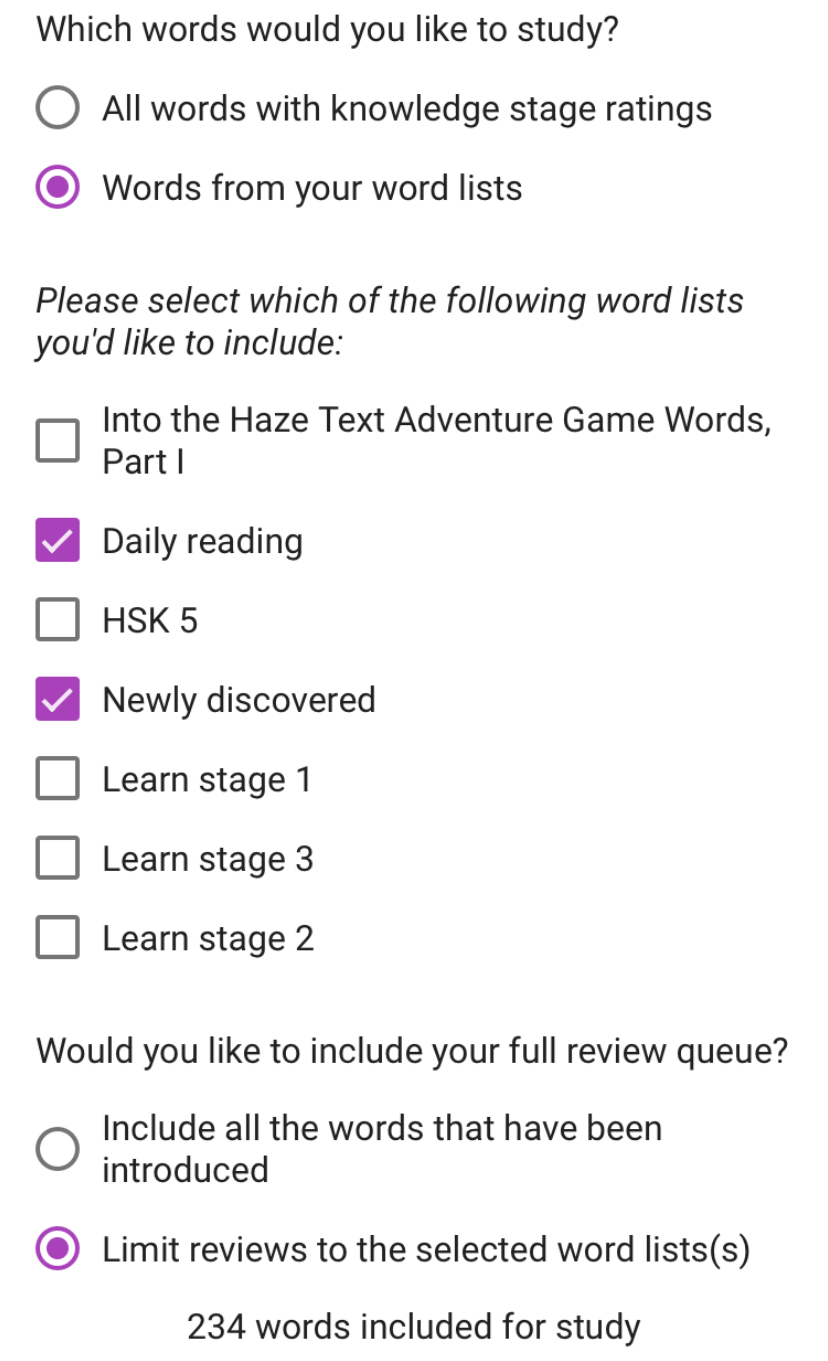
And voilà! These words will be showing up in the Pronunciation Recall activity.
If you would like to only study these words, and ignore other things that may be already in your review queue, be sure to enable the option to “limit reviews to the selected word list(s):”
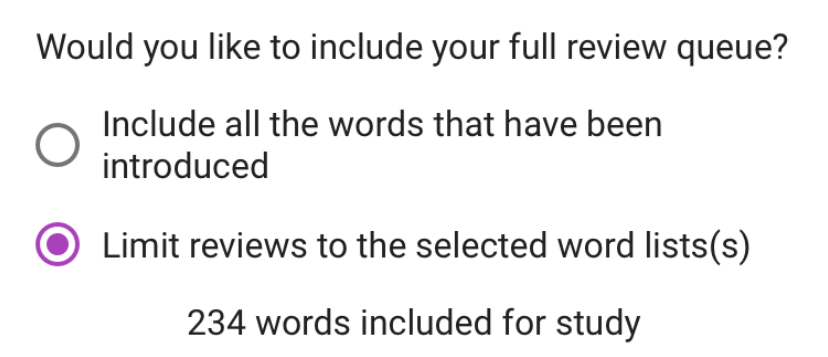
In addition to practicing words on word lists you have created, you can also use the automatically maintained word lists, such as those for each learn stage level or the Newly Discovered list, which keeps up to 100 new words you’ve encountered recently.
WordSwing maintains one master list of your study progress so regardless of which list a word appears on, when you’re reviewing, WordSwing will know when you last reviewed a word and how well you’ve remembered it in the past.
We also maintain one list of “active word lists” for each student. Which word lists are active is used in both this activity and the Frequency-ordered character-learning activity. This way you can go back and forth and practice the same set of words. Just be aware that if you want to practice different words in each activity, you’ll need to switch the active word lists accordingly.
At present there are ~99,000 words and phrases you can practice using this activity, about 10x the number in the original version. But don’t worry, only words on the currently active word lists will be introduced and show up in your review queue.
Responding to a prompt
When you’re typing pinyin, you’ll get an autocomplete box that will convert numeric pinyin (e.g., pin1) into diacritic pinyin (e.g., yīn). The gray letter or digit on the right-hand side is something you can type next to continue typing the displayed diacritic pinyin. You can also click/tap on the drop-down menu to select a suggestion.
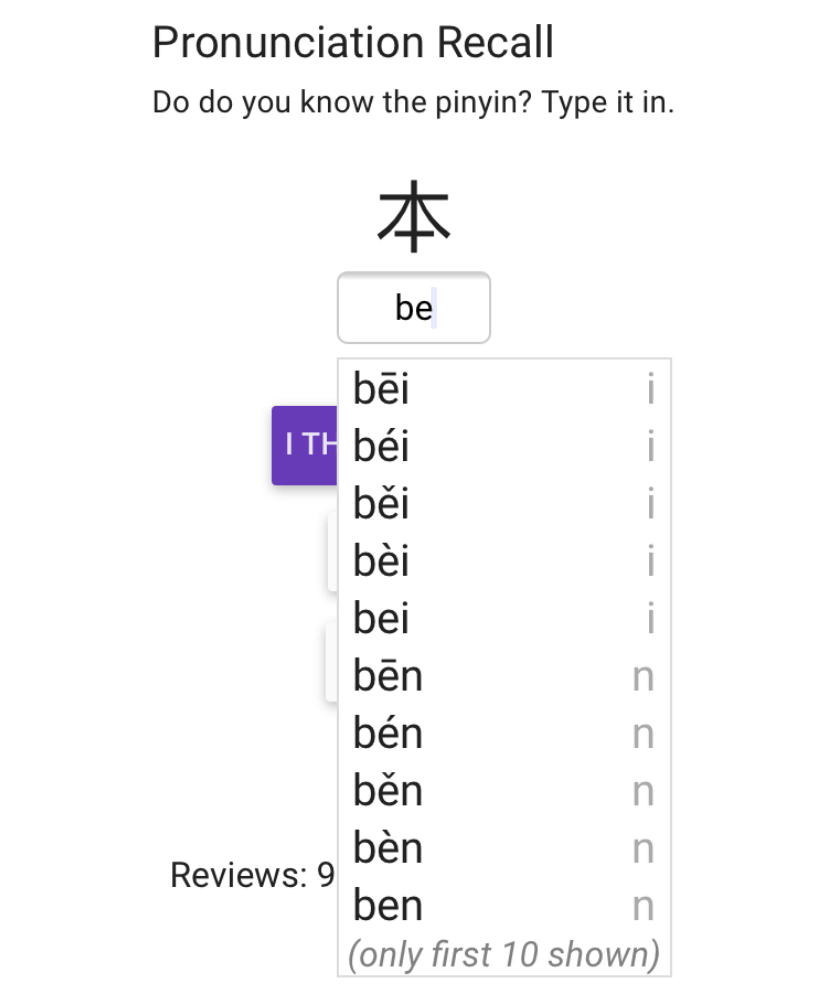
After entering a response, you get three buttons. The default, “I think I’m right”, will check your answer and if you’re correct take you to the next step, and if you’re incorrect, let you try again. If you can’t figure it out, you can use the “I’m not sure” button to see the answer. The “Skip” button lets you bury the word for some duration.
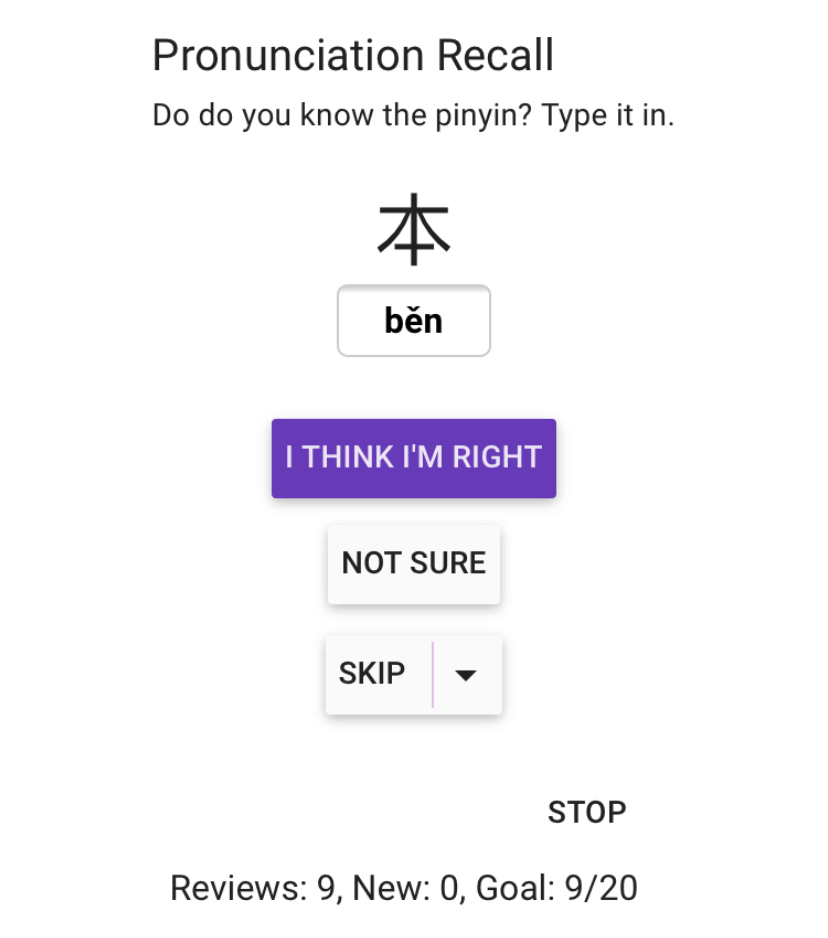
If you are incorrect and you tap “Not Sure” then it will show you the answer and you’ll get two choices, “Continue”, which will adjust your review interval (more on this below) and continue to the next flashcard, and “Skip”, which will prevent this card from rearing its ugly head again for some duration.
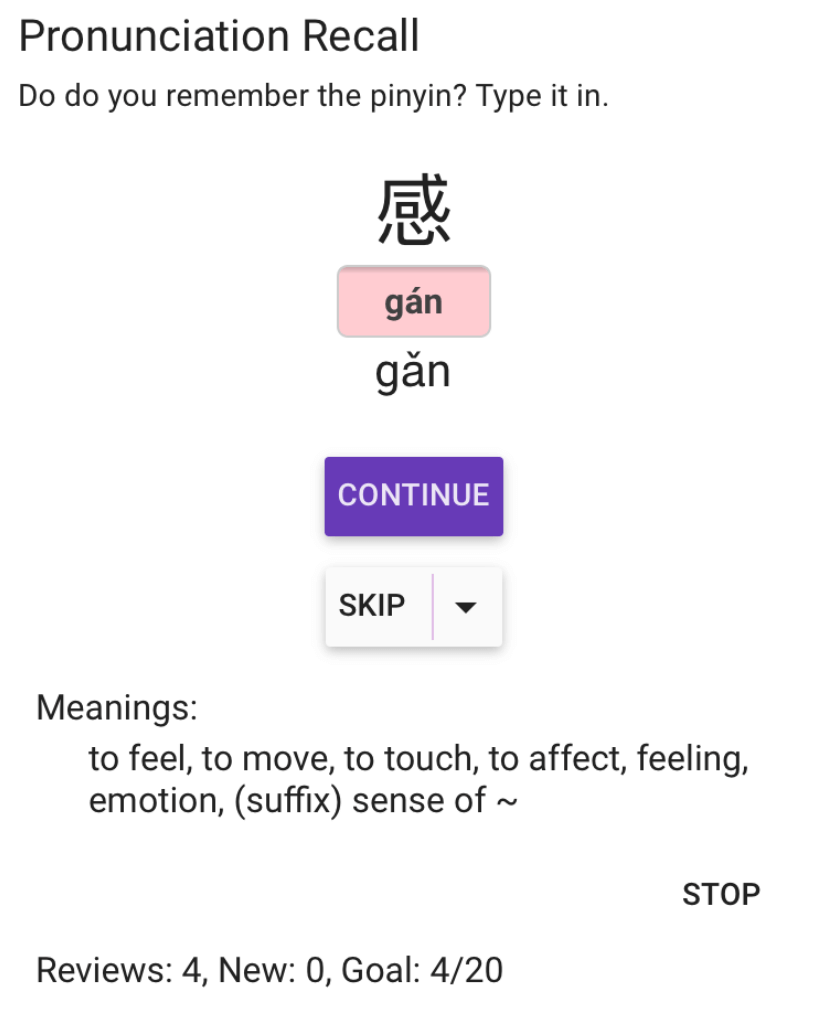
If you are correct, you just get one button, “Got it”. More on this in the next section.
Pronunciation Recall is spaced-repetition-based
The Pronunciation Recall activity is now explicitly based on principles of spaced repetition. The old scheduling algorithm had a spacing component, but it tried to juggle too much and didn’t work that well. So we’re going back to basics with this update, and I suspect you’ll find it works much better.
There are 8 spacing intervals: 5 minutes, 15 minutes, 1 day, 3 days, 9 days, 1 month, 3 months, and 8 months.
The activity attempts to balance introducing new words from the active word lists and reviewing words that are ready to review in your review queue. Words are introduced roughly in frequency-order (more common ones first). When you get an answer right, you have the option to bump up the review interval using the drop-down menu on the “Got it” button:
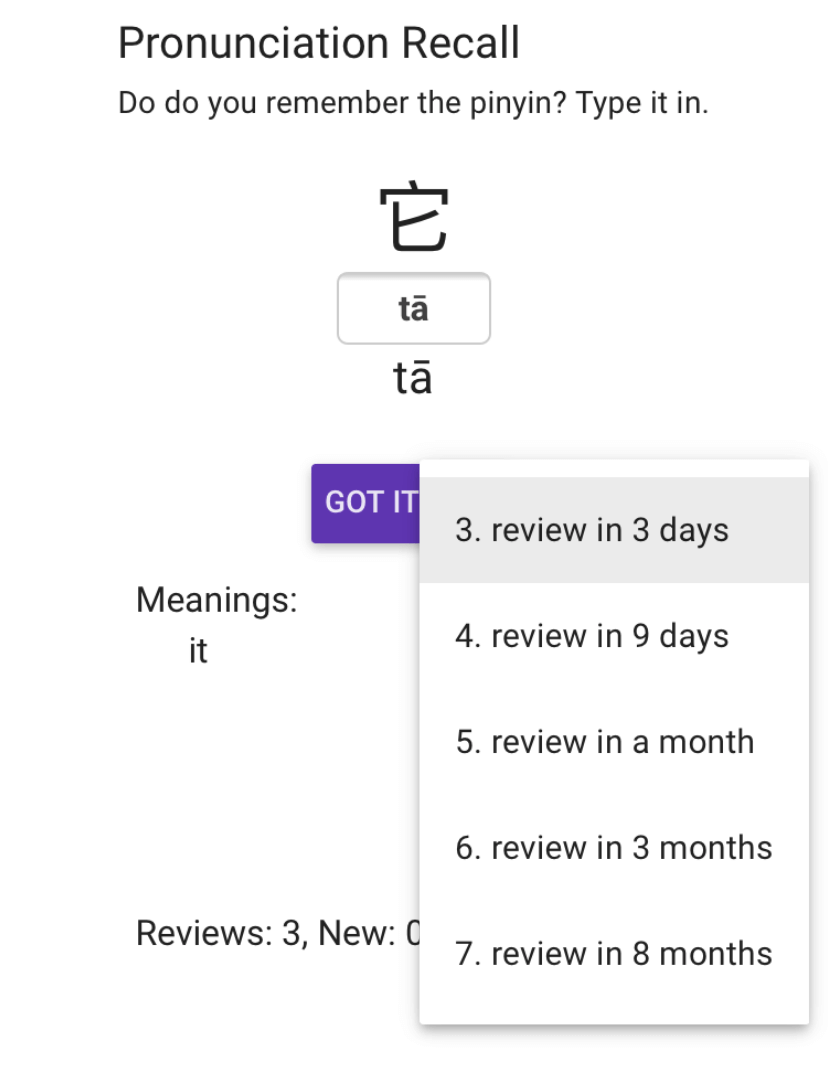
This will advance the word to that review interval so you can avoid reviewing words that you already know well.