When you’re working through WordSwing’s text adventure games, dialogs, or comics, it’s possible to swipe the text to the left (iOS only for now).
This indicates to WordSwing that you’ve read that text carefully, and may help encourage you to read everything carefully.
Here’s what it looks like (YouTube):
WordSwing uses this information to help you track how much you study and what you’re learning.
Why bother swiping?
Reading and listening are normally rather passive activities, and it’s easy to gloss over without realizing you’re not paying much attention. By interjecting the swipe action we aim to break reading into pieces so you can recognize that you’re focusing on each one.
The trick for swiping to be helpful, is that it must gain a personal meaning for you.
For example, if swiping to you means that you put in the dedicated effort to read and understand the text, then each time you swipe, you get to appreciate that you put in this effort. The swipe action will begin to acquire a small mental reward that can help propel you forward despite the frustrations that crop up as you study.
I want to emphasize that swiping is not meant to be some cheeky attempt at gamification, but rather a mechanism for you to recognize and nurture your own intrinsic sense of reward for working hard. Studying a second language presents a continual barrage of little frustrations. This is not a problem if you derive sufficient satisfaction from the learning process and it’s result. But too often those are too intangible compared to all the little frustrations. So we hope that this swipe mechanism can help you mentally condition yourself to notice and appreciate the effort you’re putting into your language study.
And when you reach the end of the activity, you can look back at all the items you’ve swiped, and you can see the sweeping scope of what you’ve read and all the little pieces of effort you put into the activity.
How it works
Before you swipe some text, it looks like this (I’ve turned the colors on to show my knowledge level ratings):
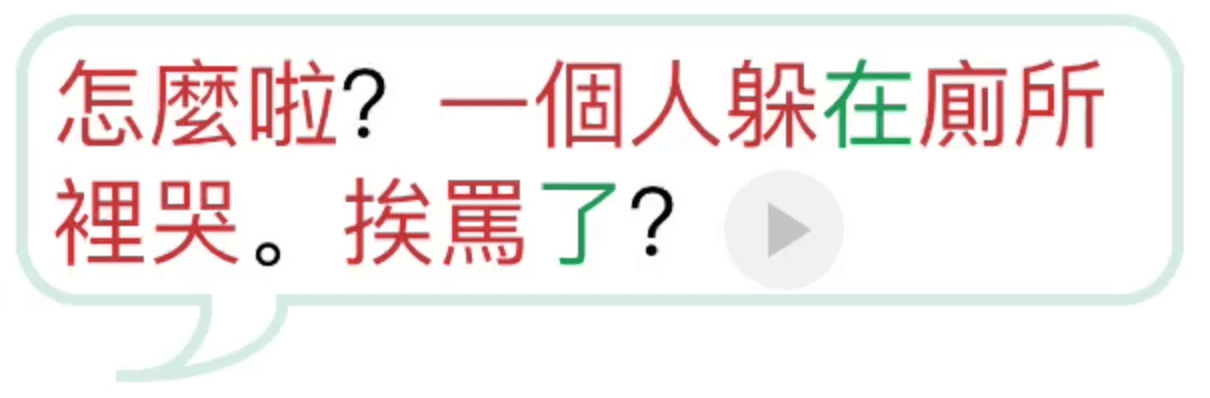
During the swipe you’ll see two numbers in circles, indicating:
- The number of Chinese characters in the text (15 in this case).
- A count of swipe points, which is a measure that combines the length of the text, the difficulty of the text, and whether the characters and words in the text are new to you.

Notice that after you’ve swiped the text, there are little yellow and teal circles that appear in the upper left corner of the text. These help you notice which text you’ve swiped.
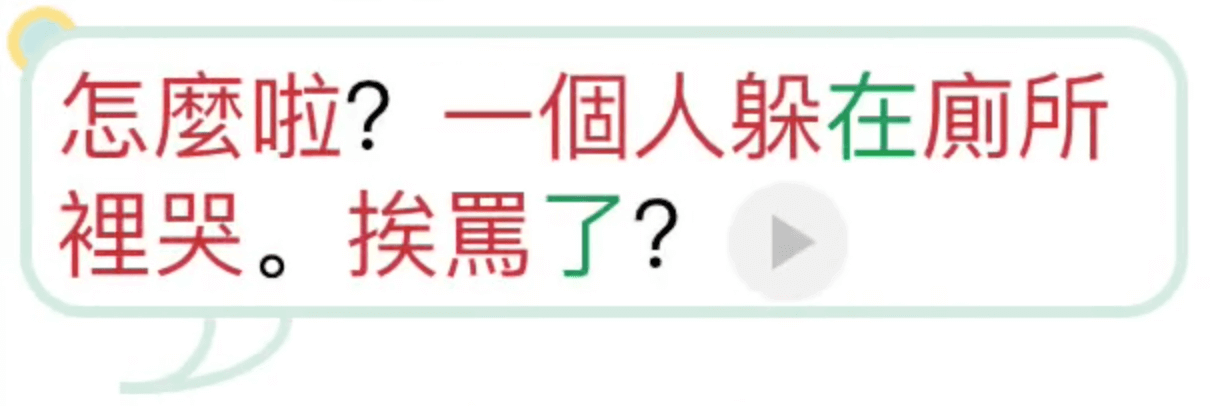
Tracking progress
One place we use this information is in the “Learning Stats” area, which you can get to from the app’s main menu:
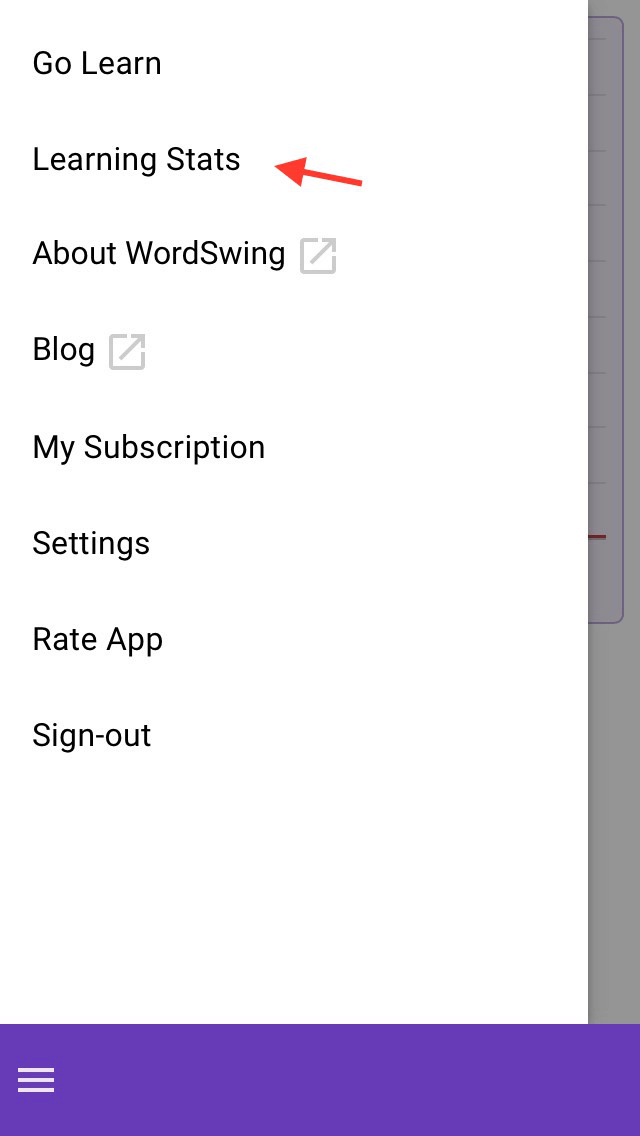
There are three plots:
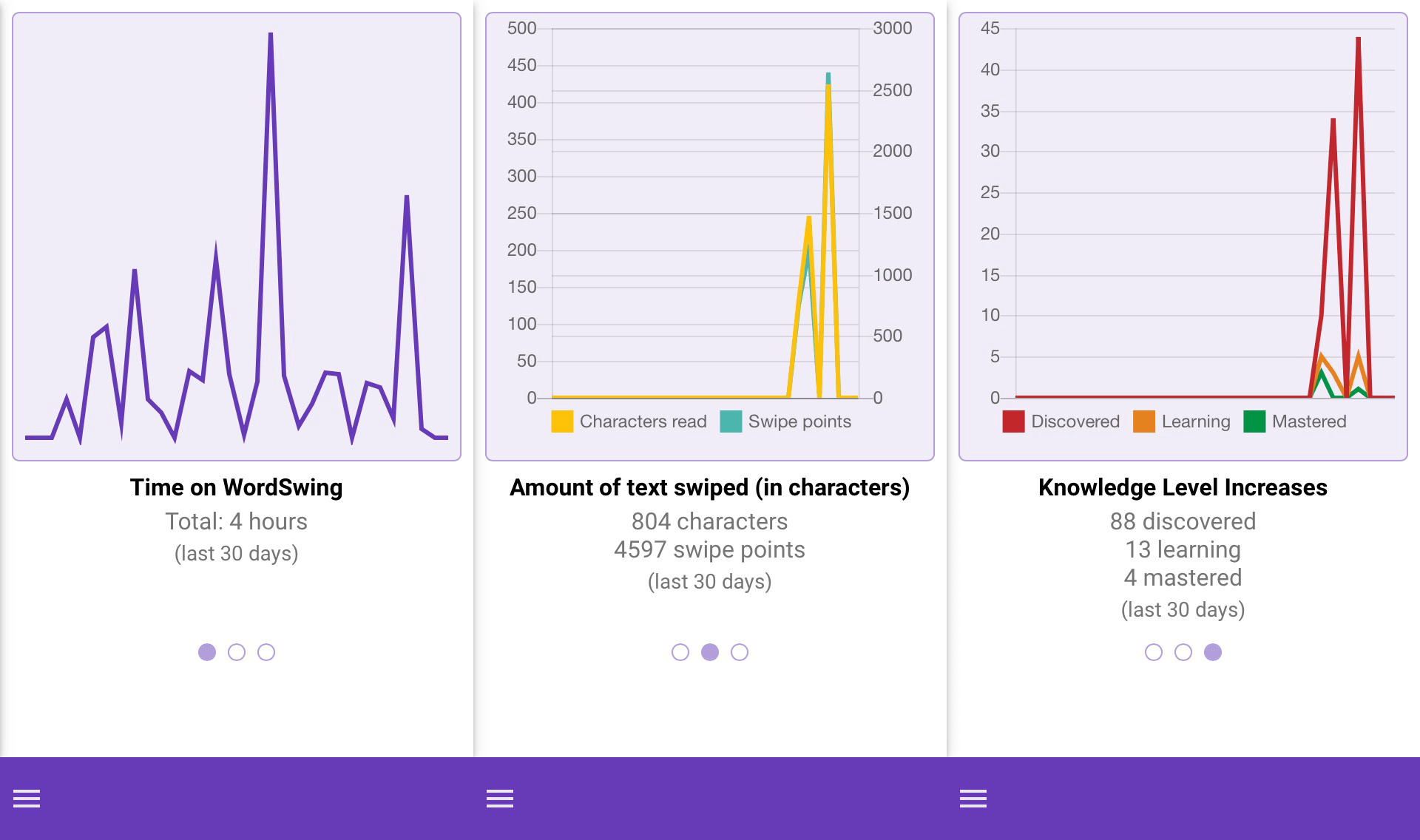
The middle plot shows you how much text you’ve swiped. The yellow line (left axis) is simply a count of how many characters you swipe. The teal line (right axis) gives your swipe points.
There are also plots for how much time you’ve spent on WordSwing over the last 30 days (left plot) and how many times you’ve increased your knowledge level ratings of words you’re studying (right plot).
Conclusion
Learning a language is a daunting task. And so we’ll end with this Itchy Feet comic. We hope to build learning tools that help you overcome some of the obstacles to learning a language, and help keep you on your way up Mt. Fluency.
Comic Rerun Wednesday: how's your climb going? #languagelearning pic.twitter.com/I8KSZBsuOw
— Itchy Feet Comic (@ItchyFeetComic) November 29, 2017